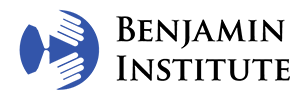FAQs
1. What is a subscription to BenjaminInstitute.com?
2. How do I cancel my subscription?
3. How do I know when my subscription will renew?
4. Why do I start a subscription when registering for a live webinar presentation?
5. How do I watch the live webinar I registered for?
6. How do I take the quiz for a webinar that I attended?
7. What is Premium Streaming?
8. I forgot my password. How do I get a new one?
9. How do I change my password?
10. How do I change my billing credit card for my subscription?
11. How do I print a receipt?
12. Where are my certificates?
13. How do I reprint my certificates?
14. How do I change the name on my certificate?
15. Can I still get my certificates after I’ve cancelled my subscription?
16. How do I preview a course for free?
17. I own Dr. Benjamin’s trainings on DVD . Do I now get access to them on Premium Streaming?
18. Why would I choose 90-Day Access to a Course?
19. I purchased 90-day access to a course. How do I watch it?
20. I have an active subscription. How do I watch a course?
21. Can I use a subscription to share Courses with a class/group? Can they individually earn CE certificates?
1. What is a subscription to BenjaminInstitute.com?
A subscription to BenjaminInstitute.com gives you access to all Courses, their associated CE Quizzes, as well as all video Resources for as long as your subscription is active. Subscriptions automatically renew every 30-days ($29) or annually ($290) until cancelled.
Note that Premium Streaming titles are not included with a subscription.
2. How do I cancel my subscription?
To cancel your subscription, first login to your account. Click My Account then Subscription. Scroll down and click “Cancel Subscription”. When asked to confirm cancellation, click “Yes”.
--
3. How do I know when my subscription will renew?
To get your subscription information, first login to your account. Click My Account then Subscription. The page will display when your subscription is scheduled to renew.
--
4. Why do I start a subscription when registering for a live webinar presentation?
Webinar registrants need a BenjaminInstitute.com subscription in order to watch the presentation recording and to take the CE quiz, so we include a subscription with the cost of each webinar registration. You can cancel your subscription at any time. If you do not want to continue your subscription and pay $29 every 30 days, be sure to cancel your subscription before the renewal date.
--
5. How do I watch the live webinar I registered for?
After you’ve registered for a live webinar, you will receive one email reminder 24 hours before the presentation and a second email 1 hour before the start time with a link to join the live presentation. Make sure you check your Junk folder if the emails do not get delivered to your inbox.
You can also login to your account and click on Webinars for a list of those you’ve registered for. If the presentation is scheduled within the hour you will have access to the link to join online. If the presentation has already happened, you can click “Watch” to view the recording (usually available in 24 hours or less).
--
6. How do I take the quiz for a webinar that I attended?
To take a webinar quiz first login to your account and click on Webinars. Click on the “Watch” button for the webinar you want, scroll down to the bottom of the page, and click the red “Take Quiz” button.
--
7. What is Premium Streaming?
Premium Streaming gives you perpetual online access to the same advanced training content previously only available on DVD. Included in each title’s one-time purchase price is access to the PDF manual and NCBTMB-approved CE Exam.
Note that Premium Streaming purchases are non-refundable.
--
8. I forgot my password. How do I get a new one?
If you forgot your password, you can get a new one by clicking HERE and entering the email associated with your account. You will then receive an email with a unique link. Make sure to check your Junk folder if you don’t see the email in your Inbox. Click the link in the email to open the Reset Password page. Enter whatever you would like as your password and click “reset password”. Then you can login to your account with your email and new password.
You can also go to the Contact Us page and request a link to reset your password.
Make sure to make a note of your new password.
9. How do I change my password?
To change your password, first login to your account. Click My Account then Settings. Fill out the “Update Password” and “Confirm Password” fields and then scroll down to the bottom of the page and click the red “Update” button.
10. How do I change my billing credit card for my subscription?
To change your billing credit card, first login to your account. Click My Account then Subscription. Click on the “Update Card on File” in the green box. Enter in your updated credit card information and click “Update Card”.
11. How do I print a receipt?
To print a receipt, first login to your account. Next click on My Account then Purchase History. Select from which category you would like your receipt and click “Print Receipt”.
12. Where are my certificates?
To access the CE certificates that you have earned, first login to your account. Click My Account then Certificates.
13. How do I reprint my certificates?
To access the CE certificates that you have earned, first login to your account. Click My Account then Certificates. Click “Print” to the right of the certificate name that you would like to print.
14. How do I change the name on my certificate?
You can only change the name on your certificate once, so please make sure it is spelled correctly and is complete. First login to your account. Click My Account then Certificates. Click “Print” to the right of the certificate name that you would like to print. The page will display your name as it will print on your certificate. To change that, click “Change Display Name” then enter your name as you would like it to print and click “Print Certificate”. The site will remember your change and print all future copies of this certificate with this updated name.
15. Can I still get my certificates after I’ve cancelled my subscription?
Yes - we keep an archive of your earned certificates for you to download and print, even if you don’t have an active subscription. To access the CE certificates that you have earned, first login to your account. Click My Account then Certificates.
16. How do I preview a course for free?
Select whichever of our Courses you'd like to watch for free and click the “Details” button. Scroll down and click the “Preview Course Free'' button. You’ll then be prompted to login or create your account - no credit card needed. You then have access to watch that course video for 48 hours.
Note that free preview courses do not include CE exams or supplemental videos.
--
17. I own Dr. Benjamin’s trainings on DVD. Do I now get access to them on Premium Streaming?
If you have a proof of purchase for your Ben Benjamin DVDs and would additionally like access to the Premium Streaming product, we can offer it to you at 80% off the retail price. Otherwise, Premium Streaming titles are available separately at the price indicated on the site, which gives you lifetime access to the online training content, the PDF manual, and the CE exam. If interested, please use the Contact Us form to let us know which titles you'd like.
18. Why would I choose 90-Day Access to a Course?
If you know you are interested only in a single course or series, 90-day access may be the preferred choice for you. With one payment you get 90 days to watch and review a single course, take its NCBTMB-approved CE quiz, and download the PDF presentation notes. There is no need to cancel as 90-day access does not auto renew like a subscription.
19. I purchased 90-day access to a course. How do I watch it?
To watch a course, first login to your account. Click My Account then My Courses.
If you purchased a single course, click the “Watch” button. Then click the play button on the video player.
If you purchased a series, click the “Details” button. Select from “Courses in this Series” then click the play button.
20. I have an active subscription. How do I watch a course?
To watch a course, first login to your account. There are two ways for you to select a course to watch. First, you can browse all the titles on the Courses page then click the “Details” button when you’ve made your selection. Select from “Courses in this Series” then click the play button.
Second, you can search for a course by entering keywords into the Search bar at the top of the page. Click the magnifying glass icon to get your search results. Click the “Details” button when you’ve made your selection. Select from “Courses in this Series” then click the play button.
--
21. Can I use a subscription to share Courses with a class/group? Can they individually earn CE certificates?
BenjaminInstitute.com subscriptions are for individual users only. If you are interested in classroom/group pricing, please use our Contact Us form and let us know how many participants you would like to access the online massage courses. We’re happy to review discounted subscription pricing with you which would allow multiple users to take the online massage courses and earn CE certificates.
Join Our Mailing List
Get Dr. Benjamin’s Low Back Pain ebook FREE when you sign up for
weekly updates about new courses, sales, and special offers.